Changes to Facebook Business Pages - 2011
If you have a Facebook business page, you may have noticed there have been some updates. The layout has been changed to look more like the new personal page layout.

These updates are actually quite helpful to your business. They offer a better chance to become closer and connected to your fans and interact with other businesses. Below are the top changes and how they're helpful.
1. Your pictures have been moved to the top of your wall.

Now your business page's pictures are right at the top of your wall. The new positioning is good, because it gives a face to your company and shows the life of your business. To take advantage of the new picture area, make sure you have images of your business! Take photos of your staff, your office, the tools you use, any event you attend, etc. It's good to have something in that spot to show your company has life. If you don't like what photos are showing, hover over the thumbnail and a little "x" will show up. You can click that "x" and hide the image, and another will take it's place. Tweek it until you like that images displayed.
2. Your most popular content will stay near the top of your feed.
If you have a really cool post, and all your fans are "liking" it and commenting on it, that post will stay at the top of your wall feed until other posts start to gain higher popularity. This function will keep your more engaging content at the forefront and allow fans to readily access it over a longer period of time.
3. You can now "surf" Facebook as your business page.
This function is one of the best new updates for business pages, because it allows more interaction on Facebook that wasn't allowed in the past. From the very beginning, businesses have been asking how to post to other pages as their business. There were ways to do it (like post to your business wall and reference the page you want to post to by adding the @ symbol at the beginning of their name), but there were a lot of things a business page couldn't do. Now all you have to do is:

- Log into your personal profile, or whatever account has admin access to your business page
- Look up at the top right, under "Account"
- Click on "Use Facebook as Page"
- A dialogue box will pop up with your business in it. Click "Switch".
- And now you're using Facebook as your business page
You can now go to other business pages and "Like" them as your business. Your business can then comment on other Facebook business page walls and comment or "Like" a particular post by that page or any post from a page's fan on its wall. The best thing about posting on other businesses' walls is it is a great way to freely put your businesses name out there, and your posts will be direct links back to your business page.
Two Notes:
1. You cannot post on personal pages as your business page - but that's good, because it cuts down on SPAM.
2. You have to be a fan of the other business page to be able to post and comment on its walls.
4. You can see what other Facebook pages your fans like.

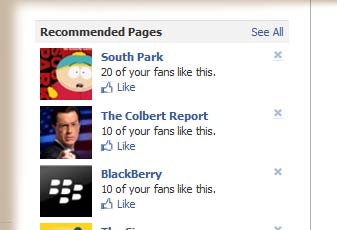
It might not be apparent how powerful this function is, but just think about it: this is basically free market research. Let's say you have 1000 fans, and you see 600 of them like BBQ. You now know 60 percent of the people that like your business like BBQ. You can now talk directly to your fans in your advertising campaigns by incorporating the things they like into your ads and marketing. "Do you like BBQ, then you'll LOVE US!" Of course BBQ is just an example, it could be anything. But just take a look at what the highest percentage of your fans like, and use that info when forming marketing campaigns.