You may be searching for a way to add proper closed captioning to your videos to make them accessible and follow the FCC's standards.
I've found a great way to generate standard compliant closed captions and also get a file that you can use to upload to different online platforms.
It may surprise you it requires no extra software - all you have to do is upload your video to either Vimeo or Youtube. Both of these video hosting sites offer closed caption editing software in the backend.
Once your video is uploaded to either site, all you have to do is find the area in which you add the closed captions, and go for it!
After you're done, you can download the generated closed captions as a file that can then be used to upload to any other video hosting site.
Vimeo gives you a .VTT file
Youtube allows you to download .VTT .SRT or . SBV
So, youtube gives you more options in file type if you need something other than just .VTT
Youtube also tries to sync your text automatically with the video after you enter it all, but it doesn't work 100% well, so you will still have to go in and fine tune the timing.
You should try both platforms to see which one you prefer regarding ease of use. If you like Vimeo better but need a different file type than .VTT, you can create your captions in Vimeo and then upload them to Youtube, and then download them as one of the other file types.
Somewhat Tedious Process
Of course, you still have to manually input all the captions, so it is a somewhat tedious process. We offer closed captioning services. If you want to outsource that tedium, contact us and we'll create your closed captions for you.